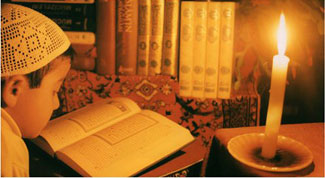Penguin free
. I have a problem vvith a penguin logo at kernel boot up. When I configure my kernel (2.4.3) vvith frame buffer support, the documentation of the kernel states that l’ll get a penguin logo for free. But I get nothing after booting this nevv kernel.
Are there any patches to apply or any configuration parameters l’m omitting?
Thank you,
Toni Soueid,
IYou only get the penguin if you are running the console using the frame buffer (FB), so even if you’ve got FB support compiled in, you have to teli the kernel to use it. This is in the form of a ‘vga- extension, the values of vvhich are listed vvithin the FB configuration documentation vvithin the kernel source tree. If you vvant to test a fevv out, set the ‘vga=ask’ option in /etc/lilo.conf, run /sbin/lilo, reboot, and it vvill then ask you for a value. If you vvanted, say, 800×600 in 256 colours you vvould pass ‘303’ to the kernel. Once you have decided on the value that you vvant, you need to convert it from a hexadecimal value to a decima – 0x303 being 771. You can then enter this in lilo.conf as vga=771.
i u’ie are also a number of options you can pass •*. the ‘video=’ parameter, such as the vvay it m ıftors text for scrolling, vvhich is covered in the
< ■ .»fb.txt file – Note that the ‘video- option ı«’«>(ls to be used as an append-‘video=vesa:mtrr” •ı»tıon ın /sbin/lilo.conf.
You vvill need to ensure that you have
• »ınplled in the fonts, othervvise the kernel vvill r.ı d(*fault to the normal VGA non-FB console.
>tx • you do have the FB up and running, you m use the fbset program (available from 1111 >//f i lewatcher.org/sec/ f bset/int ı wrek.html) to both change the FB resolution mı 11 olour depth, and display the curnently «!<•< tod mode information.
Colour code
I recently read an article regarding customising the bash prompt There was a short piece of code with it that set up your prompt to include cool ANSI characters with colour. I edited my .bashrc and added the code, restarted bash to find the prompt did not look as I had expected. The colour was there but the ANSI characters were nowhere to be u*ı»n. I imagine that this is due to the font I am using in my terminal? How do I change it?