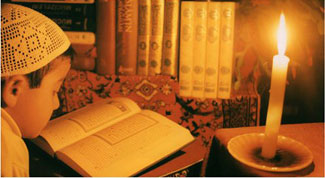Lost font
With nexus.pcf in /usr/X11 R6/lib/X11 /fonts/misc,
; I ran the follovving commands as root:
mkfontdir xset fp rehash /etc/rcd/tnitd/xfs restaft
But nexus vvon’t shovv up in the konsole font list (or any other font list for that matter). xlsfonts does list nexus though.
Even if I don’t enter the xset command (I don’t need it vvhen using xfs, right?) it just makes no difference.
I vvant to use the nexus font at the console (mainly Konsole in X), and so it needs to be listed in the font listing in the application I should think. After entering the above commands and opening up a nevv Konsole vvindovv the font is stili not there.
From the forums
jgf W Nexus is a bit strange, in that ‘mkfontdir’ ||1 doesn’t process it correctly. You need to F «s» 1 remove the lines from fonts.dir and fonts.alias, vvithin the mise directory, and add: fontıdir:
nex6x îö.pcf -rmsc~nexus~medıum-r-norma t-~10-
1Ö0~7S~75hc-6CMsö8859-1
fünt$.alîas
nexu$ *^c-nexüs~medîum~r-normal—1Q~ ;•:<
1ö0-?5*75~c-6CMso88594
Önce you’ve changed those fileş, you vvill need to
restart the ‘xfs’ service, although you don’t need to
use xset, as Nexus is not a font controlled by the X server.