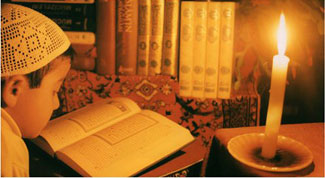Off the edge
I have a Toshiba Sateilite 100CS İaptop running Red Hat 6.0, it has a 1Mb Chips & Technologies CT65548 graphics adapter vvhich runs X quite happily. The problem I have is that the laptop’s maximum resolution is 640 x 480, this isn’t vvonderful vvith vvindovv managers such as KDE. Many years ago I had a setup vvith fvvvm vvhere I could scroll, (not svvitch), around my entire desktop using the edges of the screen. Is there a similar feature in KDE or is there any other advice that you could give for vvorking vvith this resolution?
KDE supports multiple desktops, which you can change around by clicking on the pager vvithin the task bar, but it doesn’t have the ability to scroll around the desktop as you could in FVVVM. There is, of course, nothing stopping you running FVVVM along vvith KDE applications, although as FVWM does not support the KDE hints, some
applications may not behave as expected.
There are a million and one vvindovv managers out there, so you may vvant to take a look at a couple. Notvvithstanding the rather unpleasant amount of resources some of them use, the smafler, less graphically intensive WMs such as IceVVM or Savvfish may do a better job than the Standard KDE vvindovv manager
I’ve tried ali the things it suggests in the documentation, any advice?
Martin Weidmann
r lgj Firstly, have you follovved the instructions M vvhich came vvith the NVIDIA package, «s® 1 vvhich telis you to remove ali instances of libGL and libGLU, and to replace it vvith the one from the package? You must ensure that every copy of these fileş are removed from the system -and they might be in both /usr/lib and /usr/local/lib
– and replaced vvith nevv ones.