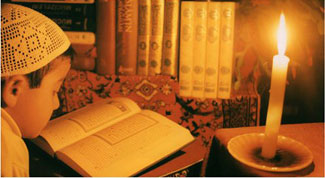Caffeine fix
I loaded the Kaffe onto my Linux Mandrake 7.1, system. I am fairly new ■1 to Linux, so I was wondering if you could teli me hovv I get it running. I did the ./configure, make, make install. Novv I just need to knovv hovv to get the application to run, and maybe a vvebsite address that gives a quick tutorial.
Daniel Smith, via email
1 lif you did a plain ./configure vvith no y k H options then Kaffe should 8et installed in I M 1 /usr/local/ vvith the Kaffe binaries in /usr/local/bin. If this directory isn’t already in your system path, then you vvill need to add it vvith the follovving command: export
PATH*$PAWustftoca&bin You should then be able to execute the various Kaffe executables by name. For example: javac deroo4ava
vvould compile the file demo.java in the current directory and create the bytecode file java.class. You can run this vvith:
|araademo
Note that vvhen running Java binaries you drop the ‘.dass’ suffix.
More information on Kaffe can be found at www.kaffe.org and on Java generally at wwwjava.sun.com. The latter site has some good tutorials for the complete beginner.