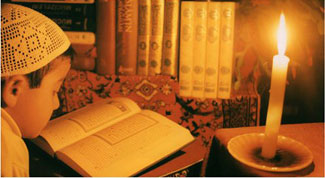Small fonts, big problems
f I have just a couple of questions…
1. Sometimes, but not alvvays, vvhen § my system first boots the fonts look really small. I have to log out and restart X, vvhich corrects the problem. Sometimes I have to restart X a couple of times to sort it out.
What do you think is vvrong?
2. Hovv do you change the vvay Linux (or KDE) copies and pastes text? I hate the vvay it
automatically puts vvhatever you select vvith the mouse into the copy buffer. I vvant to be able to copy some text, then select some other text and paste. This vvould overvvrite the selected text vvith the copy buffer.
3.1 had a command on the Amiga called SRename that allovved me to rename a load of fileş in a directory in one go. For example, if I had hundreds of fileş starting vvith “mod.*” in a directory, I could rename them ali to end in “*.mod” vvith one command. (i.e. the file “mod.fantasy” becomes “fantasy.mod”.)
Is there any program for Linux that vvould do this same thing? And, hovv vvould I use it? Chris Nash; via email
rl| Phevv, not asking much, are vve?
II Starting vvith the first question, it depends 1 vvhich applications are exhibiting the I ‘small fonts’ problem. If it’s everything, it could be that your fonts vvithin the X installation are jncorrectly installed, or set up incornectly vvithin your XF86Config or xfs configuration. The best vvay to check is to look at/var/log/XFree86.0.log and see if it gives any hints as to vvhat is causing the problem. İt may also be a problem vvith your X server, possibly because you’re using the vvrong one for your video card. Since you didn’t say vvhat distro release you ane using, it’s difficult to guess as to hovv old the XFree86 installation you are using is, so it’s well vvorth checking for upgrades for XFree86-4.1.0 for your distribution, on its vvebsite.
The vvay X handles copying and pasting is entirely up to the application, and most of them keep to the Standard that the selected text lives in the buffer, as you said. There really isn’t much you can do about it, other than to revvrite the text handling part of vvhatever vvidget set the applications use, vvhich is obviously a little extreme.
Renaming fileş in the fashion you mentioned is somevvhat difficult in Linux, so it requires a little bit of bash scripting to get it done right. If you vvanted to rename everything in the current directory vvhich starts vvith ‘mod! to have that removed from the beginning, and ‘.mod’ added to the end, you could do: for f jn \mod; do
i=$(echo Sf I sed s/Amod\U’| sed
done
The first ‘sed’ command removed the ‘mod! from the beginning and the second adds ‘.mod’ to the end of the filename